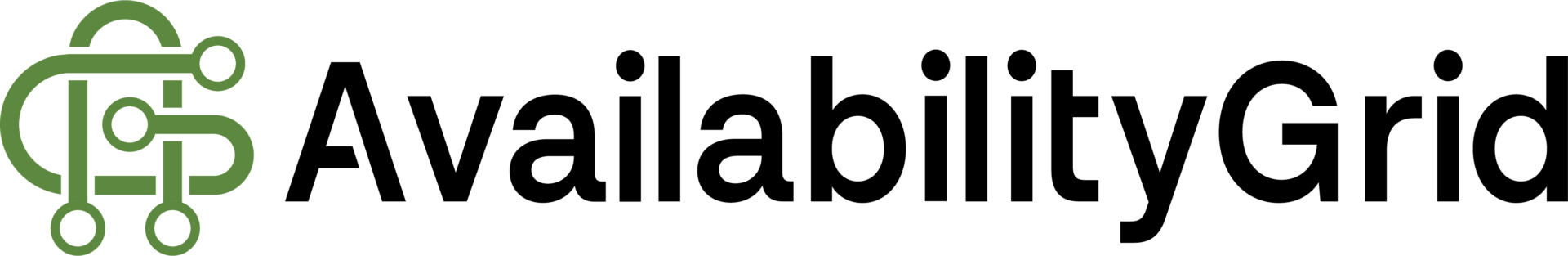School AvailabilityGrid Users
Frequently Asked Questions
School Hirers
Frequently Asked Questions
Sending Offers of Work To Your Contacts
Sending offers of work in the AG portal is easy! Simply identify your preferred available contacts and send them your offer.
- Set a time limit on responses from the contact – if they don’t reply in time a recruitment consultant from your chosen agency will step in to help you.
- Make individual offers for work or bulk offers to your contacts.
- Use our chat feature to check the contacts meet your requirements.
- Update or cancel your offer of work even after its been made.
- Share your contacts with your team or other schools.
Setting Up Your Account
Make sure your account is set up properly for the best results for your school & teachers:
- If your school is part of a trust your account should be added to it automatically. Your trust can also invite you to the group if you haven’t signed up yet.
- Upload your school details such as location, email, logo & so on to ensure your identify is clear.
- Once you finish setting up your account we will verify your identity. Then you’ll be free to start sending offers of work.
Adding Contacts
It’s super easy to add contacts within the AvailabilityGrid platform simply click “invite” on the dashboard.
- Add contacts via email.
- Via a printed QR code.
- Or invite via an agency of your choice.
As a school you can invite supply staff from recruitment agencies.
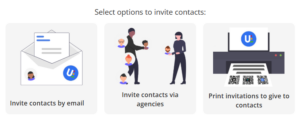
Accepting Your Worker
With AvailabilityGrid, there’s lots of ways to organise & make offers to your contacts.
- Search your contacts for specific skills to find the right match for your job.
- Build custom lists for your contacts, grouping by skill sets, preference & more.
- Leave private & public reviews about staff.
- Share important details about staff with your team & with other schools.
- Identify if the users account has been approved by an agency or approve the contacts profile yourself.
- Any confirmed bookings will be automatically added to your schedule.
As a school you can invite supply staff from recruitment agencies.
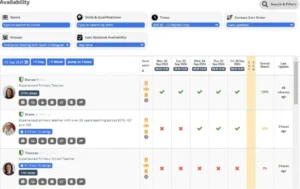
School Hirers
Frequently Asked Questions
What is AvailabilityGrid?
AvailabilityGrid offers a portal for anybody to see their contact’s latest availability and send offers easily.
The portal gives a graphical display of the each contacts latest availability and enables users to invite new contacts to use the AvailabilityGrid availability service via the mobile app.
How do I access the AvailabilityGrid portal?
Go to https://portal.updatedge.com/ and sign up with either your email or a social account (Facebook, Twitter, Google+, or LinkedIn).
Please use your organisation email address.
If you chose to register without one of the social providers you will be required to verify your email account.
How much does the portal use cost?
The portal is free to use for everybody.
Business users, hirers, agencies, recruitment consultants and anybody can access the portal. Any portal user can invite and view their contacts availability via the portal, send and confirm offers.
Portal users can add an unlimited number of contacts and search for contacts availability as many times as they like.
The open API is a subscription based service with different levels of functionality and prices to suit the users requirements.
What happens if a worker doesn’t respond?
If a worker doesn’t respond to your offer within the time frame you set (between 10 minutes and 3 days), your consultant will be notified and step in to help find cover for you.
Will I loose the personalised service from my agency?
Absolutely not! AvailabilityGrid will enhance the service you receive. You can still contact your agency whenever you need. The system allows you to send a work offer to a teacher or support staff. If they don’t respond within your chosen time frame (from 10 minutes upwards), your consultant will receive a notification and can step in to secure cover for you.
Can I cancel or modify a work offer once it’s been sent?
Yes, you can cancel or modify a work offer if needed.
Is the AvailabilityGrid portal secure?
Yes, we take data security very seriously. All personal and professional information is securely stored and handled in compliance with industry standards.
The AvailabilityGrid portal is hosted in the Cloud on Microsoft Azure and uses the latest security to avoid issues.
All registered users are required to authenticate themselves before getting access to the dashboard.
In all cases authentication is required. All user details are encrypted and transmitted via secure networks.
Can I track the status of my work offers?
Yes, AvailabilityGrid allows you to track the status of your work offers in real-time, so you can see when staff accept, decline, or if a consultant steps in to find cover.
How should my staff set up their profiles?
It’s easy to set up profiles on AG. But setting them up correctly makes life easier for you and your staff. Download this PDF to guide your staff how to set their profile up.
Notifications
User Help Questions
How can I stop getting updates I don't want?
The mobile application user adds their specific contacts to send their latest availability to. The new contact receives an invitation to connect and access the invitees availability. Subsequent changes of availability notifications by email are turned off by default. These can be tailored to your requirements in the settings page of the portal.
Settings for alerts
The recipient of availability updates has the option to determine when updates are alerted within each email notifying of an availability change or via the settings on the AvailabilityGrid portal. The settings enable the user to receive alerts at any time they like for example in batches, daily, weekly, hourly or not at all.
Decline updates from a specific contact
The recipient can decline a specific persons invitation to connect via a link on the invitation email – as part of the service this is notified to the contact that their offer to connect has been declined to make sure they know that they have to revert to the traditional manner of communicating their availability.
Unsubscribe from all communications
The recipient can unsubscribe from all alerts and emails by simply unsubscribing for all future alerts – again this can be done via the emailed invitation.
The unsubscribe from further updates is notified to all contacts so they all know the updates have not been accepted by their contact.
No further updates will be sent to a contact who has unsubscribed. This can be changed by the portal user if they change their mind.
Can I reply to the contact via the availability notifications by email?
You can respond to offers via the online chat facility – you can instigate chat with any contact at any time – we don’t provide email between contacts as chat is more secure and encrypted.
What support do AvailabilityGrid provide?
The portal is designed for self-service and is straight forward and easy to use.
If an issue arises simply contact us using this form or use the support tab in the portal and we will address the issue.
We are keen to receive feedback and requests for improvement to the portal so please do contact us.