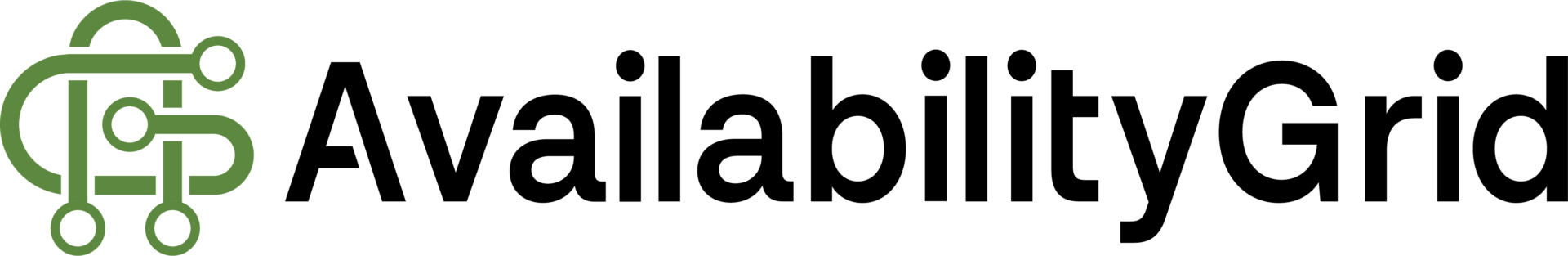Portal
Frequently Asked QuestionsPortal
General Questions
What is the updatedge availability portal?
updatedge is the availability and offers portal for anybody to see their contacts latest availability and send offers easily.
The updatedge portal is used by recruitment agencies, recruitment consultants and business hirers who want to get the best staff to fill their jobs.
The updatedge portal shows the latest availability of people connected to the portal user.
The portal gives a graphical display of the each contacts latest availability and enables users to invite new contacts to use the updatedge availability service vai the mobile app.
The portal enables users to see who is available when and to easily offer opportunities to preferred contacts removing the need to endlessly chase people to find out if they are available at a particular day or time.
Use of the portal is free to everybody.
How much does the portal use cost?
The portal is free to use for everybody.
Business users, hirers, agencies, recruitment consultants and anybody can access the portal. Any portal user can invite and view their contacts availability via the portal, send and confirm offers.
Portal users can add an unlimited number of contacts and search for peoples availability as many times as they like.
There is an open API for businesses to receive automated updates into their core systems. The open API is a subscription based service with different levels of functionality and prices to suit the users requirements.
How do I access the updatedge portal?
Go to https://portal.updatedgepro.wpenginepowered.com and sign up with a new account which you can do via Facebook, Twitter, Google+ or LinkedIn
Please use your normal organisation email domain email address.
If you chose to register without one of the social providers you will be required to verify your email account.
Is the updatedge portal secure?
The updatedge portal is hosted in the Cloud on Microsoft Azure and uses the latest security to avoid issues.
All registered users are required to authenticate themselves before getting access to the dashboard.
Each user has their own account. Users can register their account via Facebook, Google+ Twitter or LinkedIn or create a local account on updatedge.
In all cases authentication is required. All user details are encrypted and transmitted via secure networks.
How does updatedge benefit small, medium and large corporate agencies?
Any agency small or large representing temporary agency staff or casual part-time workers benefits from updatedge
It is well known that most temporary works have a minimum of three agencies representing them and several contacts within those agencies to be kept up-to-date. updatedge enables all contacts to be easily and regularly updated by the mobile app user. This benefits small and large agencies by simply removing uncertainty and the necessity to endlessly chase people.
On average a temp recruitment consultant will save 16% of their working week by using updatedge, getting the latest availability sent directly to the core systems. There is no longer any need to key in availability updates to the systems it can all be done via the Open API.
Better information means agencies save time and are more often able to fulfil assignments with less admin. Agencies and hirers using updatedge have better availability information than those that don’t, giving those users a competitive advantage whilst reducing costs too.
Portal
User Help Questions
How can I stop getting updates I don't want?
The mobile application user adds their specific contacts to send their latest availability to. The new contact receives an invitation to connect and access the invitees availability. Subsequent changes of availability notifications by email are turned off by default. These can be tailored to your requirements in the settings page of the portal.
Settings for alerts
The recipient of availability updates has the option to determine when updates are alerted within each email notifying of an availability change or via the settings on the updatedge portal. The settings enable the user to receive alerts at any time they like for example in batches, daily, weekly, hourly or not at all.
Decline updates from a specific contact
The recipient can decline a specific persons invitation to connect via a link on the invitation email – as part of the service this is notified to the contact that their offer to connect has been declined to make sure they know that they have to revert to the traditional manner of communicating their availability.
Unsubscribe from all communications
The recipient can unsubscribe from all alerts and emails by simply unsubscribing for all future alerts – again this can be done via the emailed invitation.
The unsubscribe from further updates is notified to all contacts so they all know the updates have not been accepted by their contact.
No further updates will be sent to a contact who has unsubscribed. This can be changed by the portal user if they change their mind.
Can I reply to the contact via the availability notifications by email?
Not at the moment.
What support do updatedge provide?
The portal is designed for self-service and is straight forward and easy to use.
If an issue arises simply contact us using this form or use the support tab in the portal and we will address the issue.
We are keen to receive feedback and requests for improvement to the portal so please do contact us.